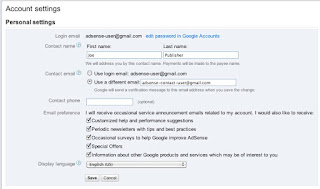A lot of great things happened this year in AdSense, so as 2011 comes to an end, we’d like to take this opportunity to reflect on some of the highlights.
New Interface
We fully transitioned to the new AdSense interface and launched a number of new features including bulk edit, multi-dimension reporting and ad styles. We also launched a video series highlighting some of the functionalities of the new interface.
Social
2011 was a big year for all things social at Google, which included many improvements for our AdSense publishers. We introduced the +1 button, first on the Google search results, then on publisher sites and display ads. Based on your feedback, we made +1 buttons faster and provided reporting options. Most recently, we launched Google+ Your Business and Google+ Pages to help you grow your audience and start conversations with the right people.
AdSense in Your City
We met many of you in person through our AdSense in Your City events in North America and other similar seminars around the world. We’re continuing the program next year so make sure to check back for more details. Also, opt in to receiving special offers so we can send you details about AdSense events.
Payments
We expanded our payment options by offering Western Union in sub-Saharan Africa, Mexico, Palestinian Territories and numerous other countries. Your passion to help Japan after the devastating earthquake truly inspired us so we offered a way for you to donate your AdSense earnings.
Policy
We listened to your feedback about wanting to know more about our policies, so we dedicated monthly posts with tips on how to keep your account in good status. For example, we provided tips on creating unique content and information about invalid clicks.
Finally, we’d like to highlight our most popular blog posts of the year, as determined by your visits. Our post on new in-ads notice label and icon received the most visits from readers, and the post that you +1’d the most was our announcement about +1 buttons being added to display ads. Make sure to keep +1ing our posts to let us know when you like them and also +1 our blog in the upper right-hand corner if you’re a fan.
Thanks for your continued partnership throughout 2011 and for your support of the Inside AdSense blog. We look forward to seeing what 2012 brings!
Posted by Jamie Firkus - Inside AdSense Team
New Interface
We fully transitioned to the new AdSense interface and launched a number of new features including bulk edit, multi-dimension reporting and ad styles. We also launched a video series highlighting some of the functionalities of the new interface.
Social
2011 was a big year for all things social at Google, which included many improvements for our AdSense publishers. We introduced the +1 button, first on the Google search results, then on publisher sites and display ads. Based on your feedback, we made +1 buttons faster and provided reporting options. Most recently, we launched Google+ Your Business and Google+ Pages to help you grow your audience and start conversations with the right people.
AdSense in Your City
We met many of you in person through our AdSense in Your City events in North America and other similar seminars around the world. We’re continuing the program next year so make sure to check back for more details. Also, opt in to receiving special offers so we can send you details about AdSense events.
Payments
We expanded our payment options by offering Western Union in sub-Saharan Africa, Mexico, Palestinian Territories and numerous other countries. Your passion to help Japan after the devastating earthquake truly inspired us so we offered a way for you to donate your AdSense earnings.
Policy
We listened to your feedback about wanting to know more about our policies, so we dedicated monthly posts with tips on how to keep your account in good status. For example, we provided tips on creating unique content and information about invalid clicks.
Finally, we’d like to highlight our most popular blog posts of the year, as determined by your visits. Our post on new in-ads notice label and icon received the most visits from readers, and the post that you +1’d the most was our announcement about +1 buttons being added to display ads. Make sure to keep +1ing our posts to let us know when you like them and also +1 our blog in the upper right-hand corner if you’re a fan.
Thanks for your continued partnership throughout 2011 and for your support of the Inside AdSense blog. We look forward to seeing what 2012 brings!
Posted by Jamie Firkus - Inside AdSense Team