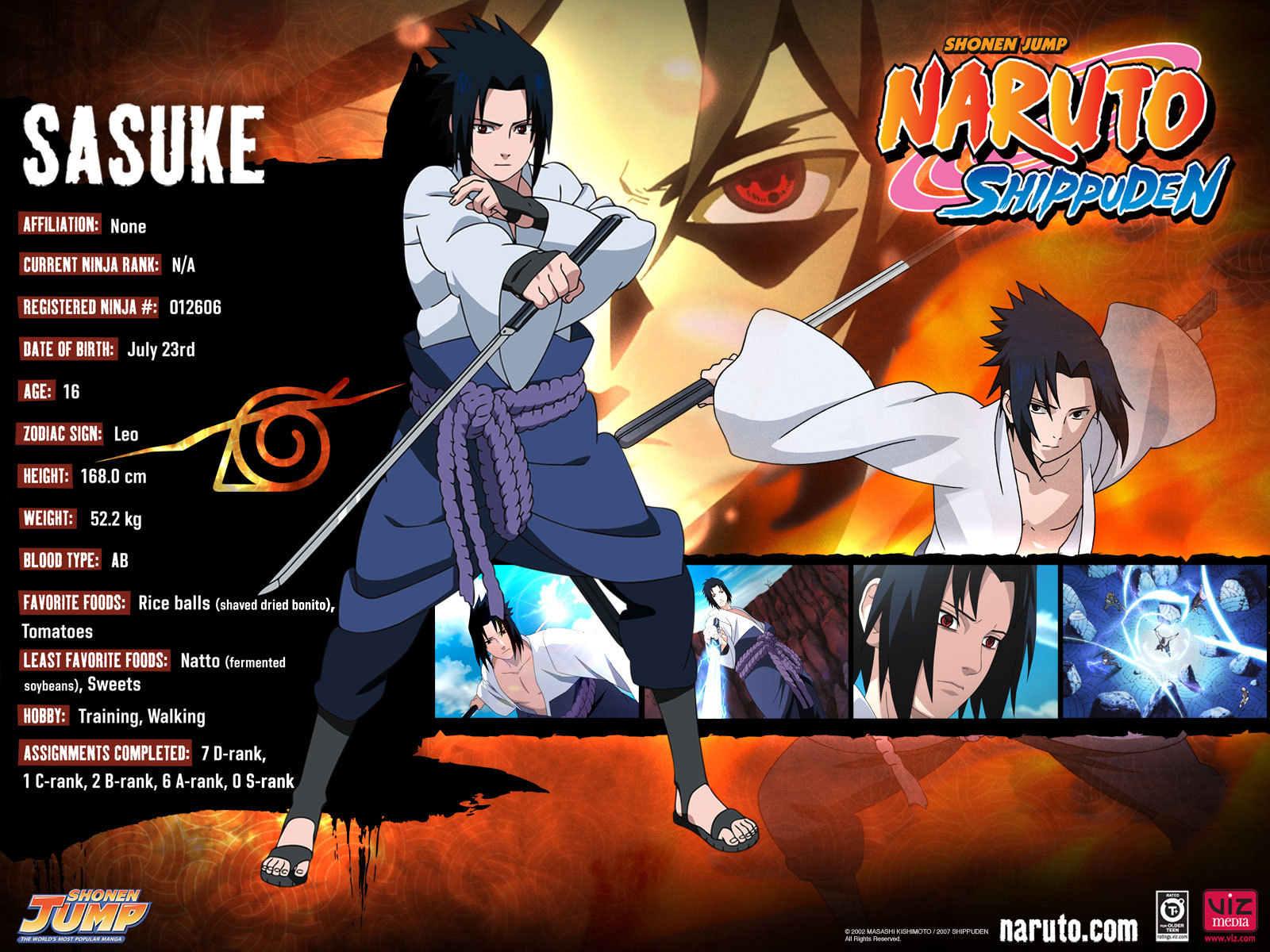Welcome to the second part of ‘Paired for success’, a blog series dedicated to the stories of publishers and Certified Partners who have joined forces to get the most out of Google AdSense.
When Dimitriy was getting ready for his move to Germany, he collected a range of learning materials about its language, culture and traditions. That’s why in 2010 he decided to share his knowledge with others and to set up De-online.ru, a portal with a wealth of useful information about all things German. Since the early days, Google AdSense has been part of De-online.ru growth.
De-online.ru is managed by a small team. It was this lack of in-house resources that led Dimitriy to approach YoulaMedia, an advertising agency and Google AdSense Certified Partner based in Saint Petersburg, Russia.
YoulaMedia quickly tackled Dimitriy’s challenge: increase De-Online.ru advertising earnings without impairing their users’ experience. This partnership exceeded Dimitriy’s expectations, and he can now invest more time in creating interesting, high-quality content.
Read the full story here.
Are you looking for a managed solution too? Find out what Google AdSense Certified Partners can do for your business or check out our partners worldwide.
Posted by Alicia Escriba, Inside AdSense team
Was this blog post useful? Share your feedback with us.
When Dimitriy was getting ready for his move to Germany, he collected a range of learning materials about its language, culture and traditions. That’s why in 2010 he decided to share his knowledge with others and to set up De-online.ru, a portal with a wealth of useful information about all things German. Since the early days, Google AdSense has been part of De-online.ru growth.
De-online.ru is managed by a small team. It was this lack of in-house resources that led Dimitriy to approach YoulaMedia, an advertising agency and Google AdSense Certified Partner based in Saint Petersburg, Russia.
YoulaMedia quickly tackled Dimitriy’s challenge: increase De-Online.ru advertising earnings without impairing their users’ experience. This partnership exceeded Dimitriy’s expectations, and he can now invest more time in creating interesting, high-quality content.
Read the full story here.
Are you looking for a managed solution too? Find out what Google AdSense Certified Partners can do for your business or check out our partners worldwide.
Posted by Alicia Escriba, Inside AdSense team
Was this blog post useful? Share your feedback with us.